Leisure Centres Online Self Service
Our online service provides access to a wide range of services available at our centres, join now, enrol in Learn to Swim, or book a fitness class.
You can now manage these services online:
Image
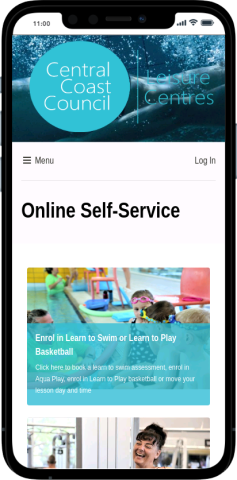
- Update your details – including bank details for direct debit payments, switch to credit card payment or pay any failed direct debit payments.
- Swim School Members – follow you or your child’s progress in Swim School and change the day or time of your course (depending on availability).
- Enrol in Swim School - Book a swim school assessment or enrol in Aqua Play, Adult Learn to Swim or School holiday clinics.
- Group Fitness & Aqua Fitness – book into group fitness or aqua fitness (up to 24 hours before class).
- Memberships – Join, renew, or suspend your membership.
- Memberships - Purchase a 24-hour gym access token (Peninsula Leisure Centre & Lake Haven Rec)
- Enrol in Learn to Play – Enrol in Learn to Play or Game Skills Basketball.
- Make a booking – Book a Member Care appointment, sports court, or birthday party.
- Multi-Visit Pass – buy or top up your entry pass (Gosford Pool, Toukley Pool & Wyong Pool only).
You do not require an account to access these services online:
- Sports Fixtures – View your netball, basketball, or futsal teams upcoming game times.
- View Pool and Court Availability – See how many lanes or courts are available at our sites in real time.
Create your self-service account using these simple steps:
- Visit leisure.centralcoast.nsw.gov.au
- Select Log in.
- Select create account.
- Ensure you create the account using the same full name and email address as in our customer database. If in doubt, please check with a team member.
- Accept all terms and conditions.
- Check your email account for your activation email and link.
- Start using our online self-service.
Note: if you're already a member, pass holder or enrolled in our Swim School, you need to use the same email address you have registered with us to log in or create your account.